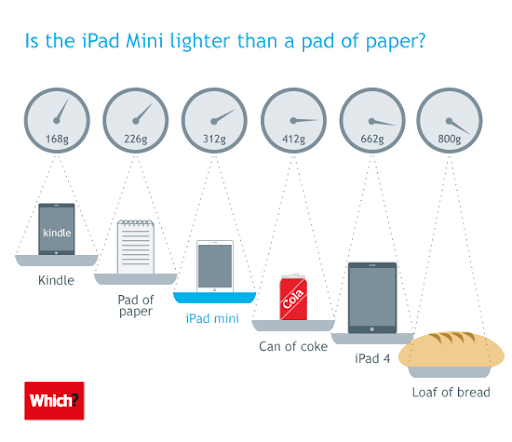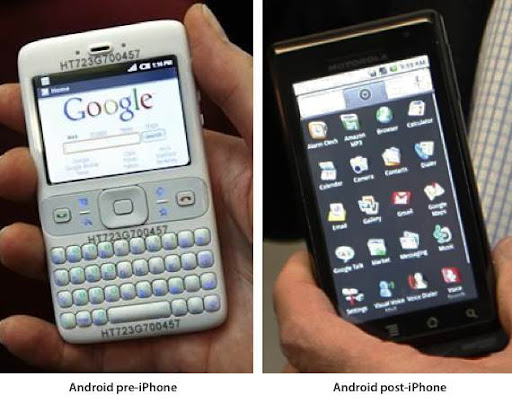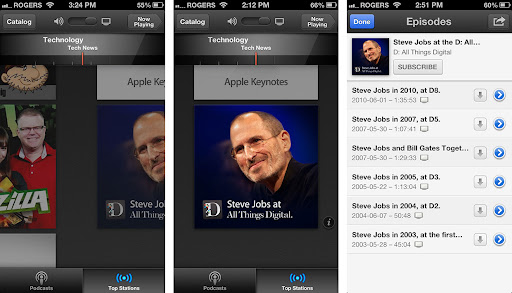Shortly after Apple unveiled iOS 6 at WWDC 2012, they released the standalone Podcasts app into the App Store. They've now updated it to support both iOS 6 features and the iPhone 5's taller screen. I originally intended to include all of this in my iOS 6 review but due to size and time constraints, I'm posting it separately, and belatedly.
Before the release of the dedicated Podcasts app, podcasts were downloaded via the iTunes app and could be played back in either the Music or Video app, depending on whether they were audio or video podcasts. That split, along with with the lack of any ability to subscribe to podcasts, made it a less than ideal experience, which numerous third party apps tried to solve.
Apple's attempt to solve it themselves is similar in structure to iBooks or Newsstand. It has a place to find your existing content and a place to get more content, in this case the Library and Catalog views. (Since podcasts are all free, it's not called a "Store" as it is in other, similar Apple apps, but it's functionally similar.)
The Library view organizes your shows in either a grid view, featuring album art, or a list view. To see the episodes of a particular podcast, tap it. There's pull-to-refresh support so you can check for new episodes at any point. From the episode view, you can tap an episode title to start streaming it immediately, the white downward arrow button to start downloading it (the 50MB limit applies if you're on cellular, or the the blue arrow button to get more information, including episode descriptions (which should include show notes, but since links don't function, they're essentially useless). You can also hit the share button to access the Share Sheet so you can Mail, Message, Twitter, Facebook, or Copy the podcast link.
Tap the podcast artwork or the arrow to the right of it to see options for that podcast. Options include the ability to toggle the podcast subscription on or off, auto-download on or off, the sort order oldest or newest first), the play order (oldest or newest first). You can also mark all episodes as played or unplayed.

When an audio podcast episode is playing, you get full screen album art that, unlike the Music app, is properly centered. Tapping the list view button at the top right gives you a list of additional episodes, so you can easily switch between them. Tapping the album art, which replaces the list view button at the the top right, takes you back to the main player screen. This is pretty much the same behavior as the Music app, and the consistency is appreciated.
Basic controls are also consistent in behavior if not in look. In Podcasts the buttons are big, gray, industrial, and almost old-school looking. You have play/pause and skip back/forward, and if you hold down on skip back/forward, you get rewind and fast forward. There are also two new controls, a 15 second skip back and skip forward. They're useful if you missed something and want to quickly re-listen or re-watch it, or if you want to hurry through a segment you don't enjoy. De-emphasized beneath them are the volume scrubber and the AirPlay button (if an AirPlay device is detected).
Unlike the Music app, if you tap the album art you aren't taken to list view. Instead, the album art lifts up to reveal a heavily skeuomorphic options panel that fills much of the screen with an old-style reel-to-reel tape player. It also provides controls for sharing (with the same sheet as above), for listening speed (1/2x, 1x, 1 1/2x, 2x, and 3x), and a sleep timer (off, 5, 10, 15, 30, or 45 minutes, 1 hour, or when the current episode ends.) There's also a positional scrubber with a tiny red line indicating your current time index in the podcast. While the touch-point appears tiny, it works just like the positional scrubber in the Music app. You can also reveal the options screen by using the small "gripper" control at the bottom of the album art to pull it up. To return to the player screen, grab the gripper -- now at the top -- and pull it back down. Strangely, you can't tap the tape deck to pull it down the way you can tap the album art to pull it up. No consistency points there. (or fit and finish points.)

Also, even though Podcasts is an App Store app, it does seem to enjoy certain privileges not afforded other App Store podcast apps. Namely, Podcasts gets to use its special controls on the Lock screen and in the fast app switcher. Instead of the standard skip forward/back buttons, which annoying skip entire episodes for other players, the 15 second forward and backward buttons are presented instead. If other players do have access to the same controls, hopefully they'll implement them. If they don't, Apple should make them available so everything in the App Store stays as fair and functional as possible.

The video player interface is different than the audio player interface. Unlike the audio player, the video player isn't given the same character or style, and there's no skeuomorphism in sight. Instead, it's almost identical to how podcasts used to be played in the Videos app. It does add a playback speed button, however, but without the 3x option. There's a fullscreen/widescreen toggle, which is more important on previous 3:2 iPhones and iPods than it is on the 16:9 iPhone 5 or iPod touch 5. Also missing are the new 15 second back/forward buttons, and in their place the single, old 30 second back button. It's also the only part of the Podcast app that supports landscape orientation (though you can watch in portrait as well if you really want to).

Unlike iBooks or Newsstand, Podcasts also has a strange hybrid area that's in the Library section but provides Catalog content. It's called Top Stations and it's another way for Apple to display featured or recommended content, but using a radio dialer metaphor rather than the usual iTunes Store list display. It's accessed through a huge tap at the bottom of the screen, and given equal waiting to the podcast library itself, which is interesting.
At the top, you can toggle between audio and video podcasts. On the "tuner" band you have the basic iTunes podcast categories on top and under them, the sub categories. Under that you have large-sized album art for 5 shows, one on top of the other. Swiping horizontally moves you through sub-categories and then categories. Swiping vertically takes you through the recommended podcasts. Horizontal and vertical scrolling is independent, so if you swipe down to the fifth podcast in one category, you'll still be shown the first one if you swipe over to a different category. Tap the artwork and the latest episode will start to play. Otherwise, if you linger for a momentarily, an info icon will appear to the bottom right of it. Tap it and you'll get a list of episodes and a Subscribe button.
It's a visually dynamic way to suggest new shows, and a novel way to bring "Store/Catalog" content into the "Library" part of the app. It'll be interesting to see if we get analogs to this in iBooks and Newsstand (racks?), and the other player apps like Music and Videos.
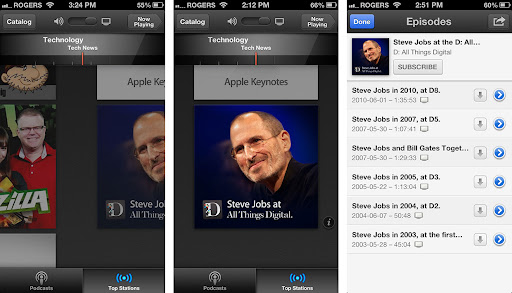
The Catalog section is what used to be the Podcasts section in the old iTunes app, but all done up in the new iTunes app style. Tap the Catalog button and you get the iBook's style revolving door animation. Inside, there are tabs for Features, Audio, Video, Charts, and Search. If you tap Charts, you start off with an audio and a video chart combined on one page with horizontal scrolling, along with a Categories button at the top left to get more specific charts. If you you tap "See All >" you get a proper vertical list view of either audio or video podcasts. The Categories button, however, gets awkwardly re-prositioned next to the the back button for Charts, which squishes the screen title between it and Library (which sometimes appears and sometimes doesn't), and truncates it beyond the point of usefulness.
There's also a lack of consistency for audio icons, with the toggle using the fairly common speaker icon, and the tab bar using a chunkier, rounder speaker glyph, which is odd.
Search bifurcates between episodes and podcasts. The episode results page is the more chaotic of the two, presenting stacked vertical lists of 4 episodes each that you can scroll through horizontally, as well as a large set of album art for related podcasts that isn't vertically stacked but can also be horizontally scrolled. For the episodes, tapping on the downward arrow beside a specific episode starts it downloading that episode. Tapping on the album art or the episode title, or anything else for that matter, takes you to the podcast page. In the podcast results tab, you're simply given a list view of shows that match the search results. Tap on any one of the podcasts and you're taken to its information page.
On the individual podcast pages you get general information about the show, including the artist, rating, category, and can hit the Subscribe button to add it to your library. You also have tabs for the show's Details, which includes the description and episode lists, Reviews, which lets you Like a show via Facebook, along with the regular iTunes reviews, and Related, which shows you more podcasts from the same artist, and more podcasts in the same sub-category.
Of course, you can't subscribe to podcasts via RSS, or to any podcast outside of iTunes. This is still an Apple app, and still tied to the Apple ecosystem.

If you have more than one iOS device, iCloud support will sync your subscriptions between them, as well as maintain your last position.
Overall, the Podcasts app adds a lot of features that were sorely missing from Apple's original iTunes app podcast implementation. It isn't perfect, and indeed a lot users are finding it buggy and frustrating at times. Episodes mark themselves as unplayed. Interaction with iTunes on the desktop is unfinished to say the least. The Podcasts app is also plagued by a general bug in Apple's audio API that causes audio playback to re-start after using Siri or placing a call.
Hopefully Apple continues to polish and improve it, though given what's happened with the App Store app recently that's a double edged sword at best.
The feature Podcasts needs most now is background downloads. If Newsstand can fetch your periodicals every morning, Podcasts should be able to fetch your podcasts when you're plugged in and connected to Wi-Fi. However, Apple doesn't allow other App Store apps to do that, so either it would be an unfair competitive advantage, or Apple would finally have to make a background downloading API available to everyone. I've heard rumors of the latter, so lets hope it's coming, and sooner rather than iOS 7...
Power users may want to stick to a power client, of which the App Store has several, but for those who simply want to enjoy the occasional podcast, as well as iCloud sync and Apple-style integration, Podcasts is a great choice.
Free - Download now